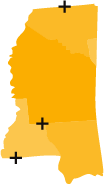Course Preparation Guidelines
Thank you for your interest in becoming an LTAMS instructor. Education and training is a valuable resource that we provide to our members and participation from qualified instructors like you make it possible for us to provide this benefit.
Because we offer continuing legal education (CLE) for most, if not all, of our OnDemand Courses, Teleconferences, Webcasts, and Webinars, we have requirements for both content presented and deadlines for submitting material for us to approve. The following should provide you with helpful details as you plan your online course or presentation.
General Information
-
All courses must be educational and instructive on a particular topic approved by LTAMS. You may not use a course to promote a specific product or service (other than to say who the course has been sponsored by and what services the sponsor provides generally).
-
Most of our courses and presentations are broadcast over the internet using WebEx, GoToWebinar, Skype For Business or other similar presentation solutions. You will receive a link to the meeting prior to the event.
-
You must log in using the link provided at least 20 minutes prior to the start of your course or presentation.
-
Initially, all attendees and speakers are muted upon entry to the meeting. The host of the meeting will unmute you and allow for meeting setup.
-
You must phone in for your course or presentation from a landline preferably with a headset for the best sound quality. Using speakerphone functionality often creates undesirable feedback on the line.
Course Formatting/Branding
-
All courses and presentations using a PowerPoint must use the LTAMS template provided below.
-
Your course or presentation should be about one hour long. For live presentations, you should allow around 5 to 10 minutes for questions and discussion. For OnDemand (pre-recorded) presentations, you should break your presentation into three or four separate pre-recorded segments. For example, you presentation could consist of two (2) 30-minute segments (resulting in 2 video files); three (3) 20-minute segments (resulting in 3 separate video files); or four (4) 15-minute segments (resulting in 4 separate video files). Breaking the pre-recorded presentations into segments helps keep students attention and also allows them to more easily navigate the course.
-
All courses should have a written component (e.g., a handout or other material). For OnDemand presentations, please submit the material in MS Word format.
-
All courses and presentations are recorded for publication on ltams.org at a later date.
Deadlines
-
Your course or presentation title, objectives, a speaker bio, and picture are due 5 weeks prior to your course or presentation becoming available online.
-
Your final course or presentation and all written materials are due 3 weeks prior to the presentation being made available online.
Other Requirements
-
All licensed or copyrighted images must include an appropriate citation or reference to its ownership. See the copyright acknowledgment and sample third-party copyright request letter template provided below.
Extras
-
Be creative and engaging. Quizzes, polling, and surveys are good examples of content that would help you engage your audience. Live illustrations, such as those used on Khan Academy, are another good example. If you intend to poll the audience during a live presentation, please let us know so we can help you manage the polling process.
Technical Requirements
-
To prepare an online course, you’ll need (1) a microphone that produces good sound quality, (2) screen recording software, (3) video editing software, and (4) if you plan to do illustrations, a tablet, pen, illustration software, and compatible screen recording software.
-
Recommended Screen Recording SoftwareMicrosoft PowerPoint, GoToMeeting/GoToWebinar, or Camtasia
-
Supported File TypesMP4 (.mp4, .m4v) [PREFERRED], QuickTime movies (.mov), Windows Media Video (.wmv), Audio Video Interleave (.avi), or MPEG (.mpg)
-
Please contact us for recommendations or questions.
Forms
-
-
-
Third-party Copyright Request Letter Template(required for those courses that include third-party copyrighted materials)